ADAM is back for a series of LOCAL SEO videos exclusively for Sparrow and our Launch Kit family… count on him for WEEK 4 LOCAL SEO TIPS from his research, experience, and latest trends.
On this Sparrow Strategy Session – Adam shares insights on ways to improve your homepage to be found for local search terms.
Do sliders help conversion?
Does your header need to say your direct SEO service for Google benefits?
How can you tell if people are understanding your content?
What’s the goal of your homepage anyway?
How do people find you?
Most users find you through search engines. Research shows users are looking for services and businesses on search engines like Google. So how can you be sure you’re the business that comes up in their results? Search Engine Optimization is the key.
How can you leverage local SEO for your business? By optimizing your homepage.
Tip #1: Focus on your hero
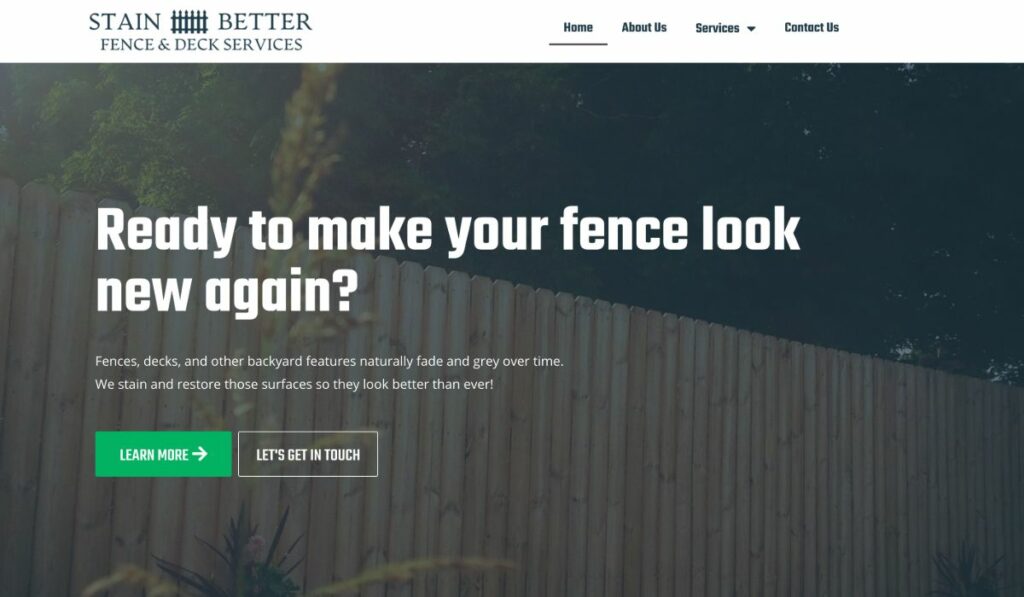
The hero section of your site is the first section people see when they land on your homepage. The hero is the “above the fold” area of your homepage – usually showcasing an image and text describing a business.
Your hero should have an H1 or primary header that is engaging and mentions your primary services. You can also include a tagline and include professional imagery that tells your story.
Should you use sliders? The simple answer is no. Sliders have a detrimental effect on conversion and tend to slow down your website. While motion is not a bad thing, text and images that are highlighted in a slider aren’t great for hero sections of homepages.
Tip #2: Use strong content

Content helps tell your story, describe your services, and engage audiences. Beyond users, Google also needs content to properly understand your business entity, what you do, who you service, and more. So be sure to include a few sentences of text for each area of your website – including the about section, each service, and more.
In most cases, people won’t make a final decision about working with you from your homepage, but it’s important to help guide users through your sales journey. Point them in the direction of what they should do next.
Tip #3: Utilize links
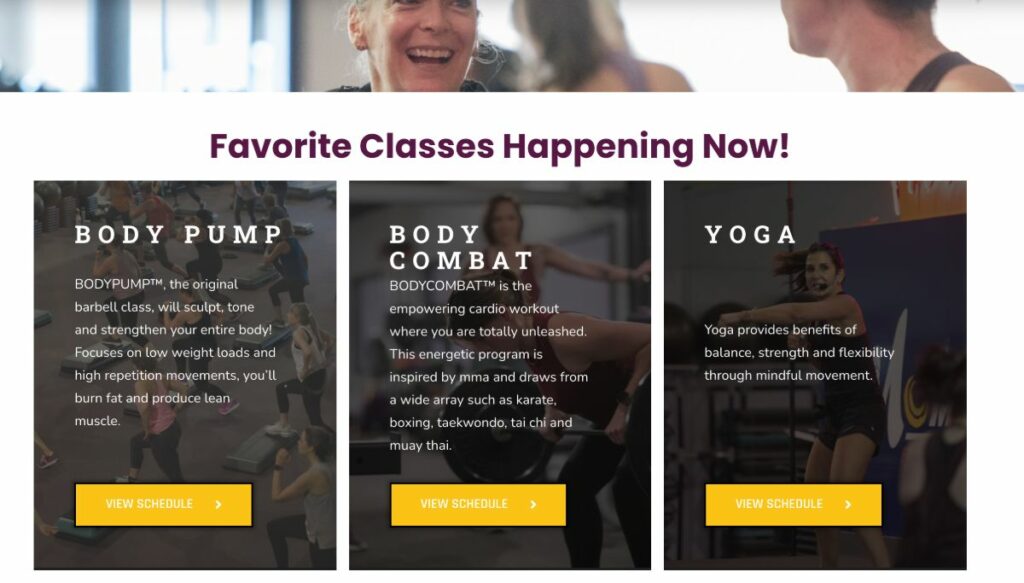
A good homepage should not only have good content but also good links. Links help guide users to the content they are looking for, from service landing pages to blog posts and more. Help them navigate through your website without them even realizing it.
Tip #4: Include calls to action
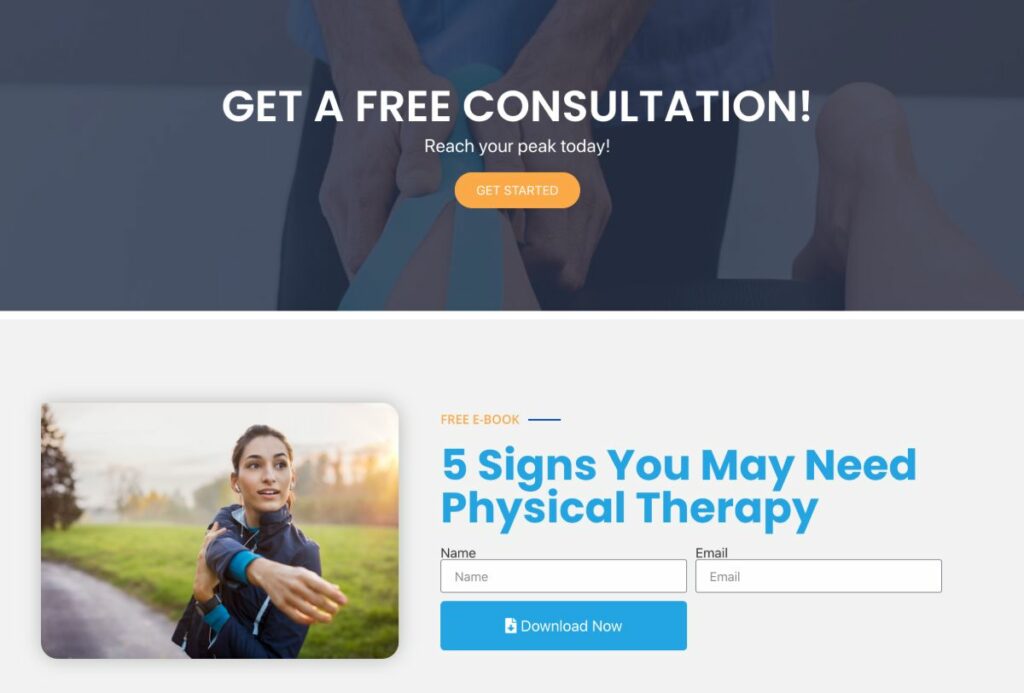
Use calls to action that encourage users to engage with your services. Calls to action (CTAs) can be anything from downloading a guide or joining a newsletter to getting a quote or contacting your team. Keep in mind both users who are ready to engage in your services and those who want more information but aren’t quite ready to commit.
Every row of your homepage should include CTAs.
Tip #5: Use a functional Google map
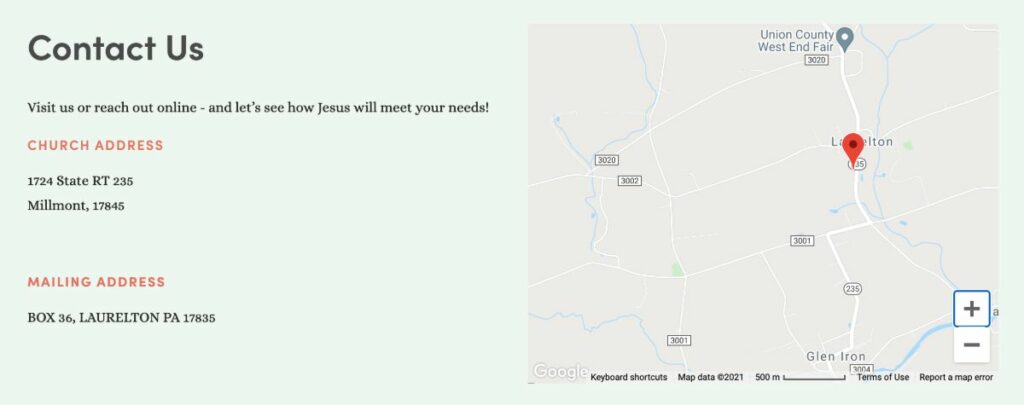
A functional Google map is great for directions, understanding where your business is located, and more. Whether it’s on your homepage or linked in your site’s footer, anticipate your users’ needs for directions and your business address without them having to ask or dig for it.
Tip #6: Localize your content
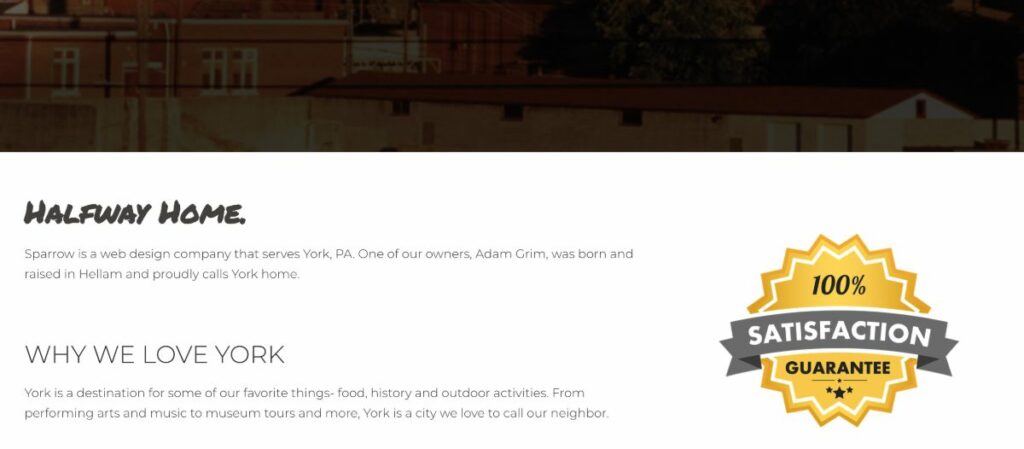
Not only should you have strong content but you should have content that mentions your local service area. If you serve a specific area, include that in your text. If you serve clients in a particular region, that should also be noted on your website.
Tip #7: Set up analytics
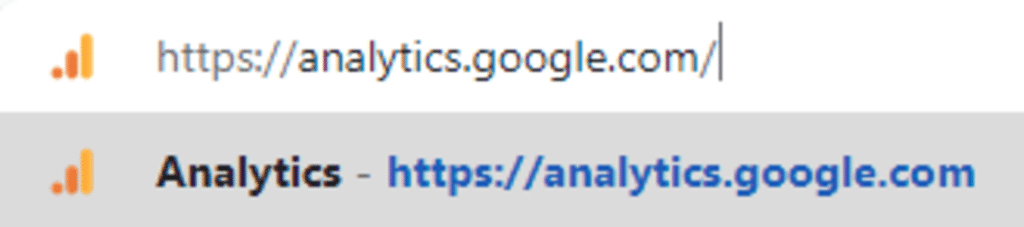
Tools like installing Google Analytics, Lucky Orange, and Hotjar are wonderful resources that give you important insights into your website.
You can better understand who your users are and how they’re using your website.
Getting Started
We encourage you to sit down with your homepage and a cup of coffee this week to review these 7 areas. Is your homepage optimized for the users you want to attract? As a business grows, its website should, too. Your website should be getting updated and changing as you gain more insight into your audience, services, and more.
Have other questions or need some help from our team? Don’t hesitate to reach out!






