If you’re looking for an introduction to Google My Business (GMB) and a full explanation of how it will help you gain traction for your small business, you’ll want to check out our previous post called “All About Google My Business” first. When you’re done reading that and have set up your profile, come back here to learn why GMB posts are so important to the health of your business, what kinds of posts you ought to be putting on your profile, and the step-by-step process of how to make a post.
Why are GMB Posts Important?
First, we need to explain exactly why we’re pushing for posts on GMB, so let me give you a real virtual-world example. Considering that over 5% of the world’s population (2.7 billion active users) uses Facebook, I think we’ve got pretty good odds you’ll know what I’m talking about when I compare GMB to Facebook.
So, when you visit a “friend” on Facebook, the first thing you do is scroll down their page to see what they’ve been up to recently. If you go and see their last post was two years ago, their page is no longer interesting, so the tendency is to leave immediately and go visit someone else’s profile with more current information.

The same goes for your small business’s GMB profile. If you’re not posting regularly, potential customers won’t stay interested because they’re not invested in you personally. Obviously, there are some holes in that example because we’re talking about your real-life friends and you certainly wouldn’t replace people for someone else who posts more often, but the principle is the same.
Now that we’ve established the reasoning behind creating posts, let’s see the results of some experiments (according to Moz.com, 2019):
- When a potential customer sees a GMB profile, they are scrolling and viewing multiple posts.
- With posts by industry from direct searches, the posts are clicked on nearly 100% of the time.
As a small business owner with a GMB profile, it only makes sense to take advantage of these studies and make regular posts. It will improve your search ranking, people are almost guaranteed to view your post when they find you, and Google will prioritize your profile over someone else who doesn’t make regular posts. Three very good reasons to just do it.
What Kinds of Posts Should I Create?
Unlike Facebook, GMB posts do have a limited number of characters you’re allowed. However, you won’t want to use them all. You have 1,500 characters available to use, but you’ll want to focus on only 150-300 characters. Why? With GMB posts, a viewer only sees the first 100 characters and will need to actively choose whether or not they want to see the rest of your message. That means your first words need to pack a punch.
You could post about:
- Coming events
- Current offers and discounts
- What’s new
- New products
GMB posts are meant to be short and simple. Think of them like mini-ads. The goal is to show off your business so that you snag the attention of every searcher’s eye when they’re looking at your online business profile.
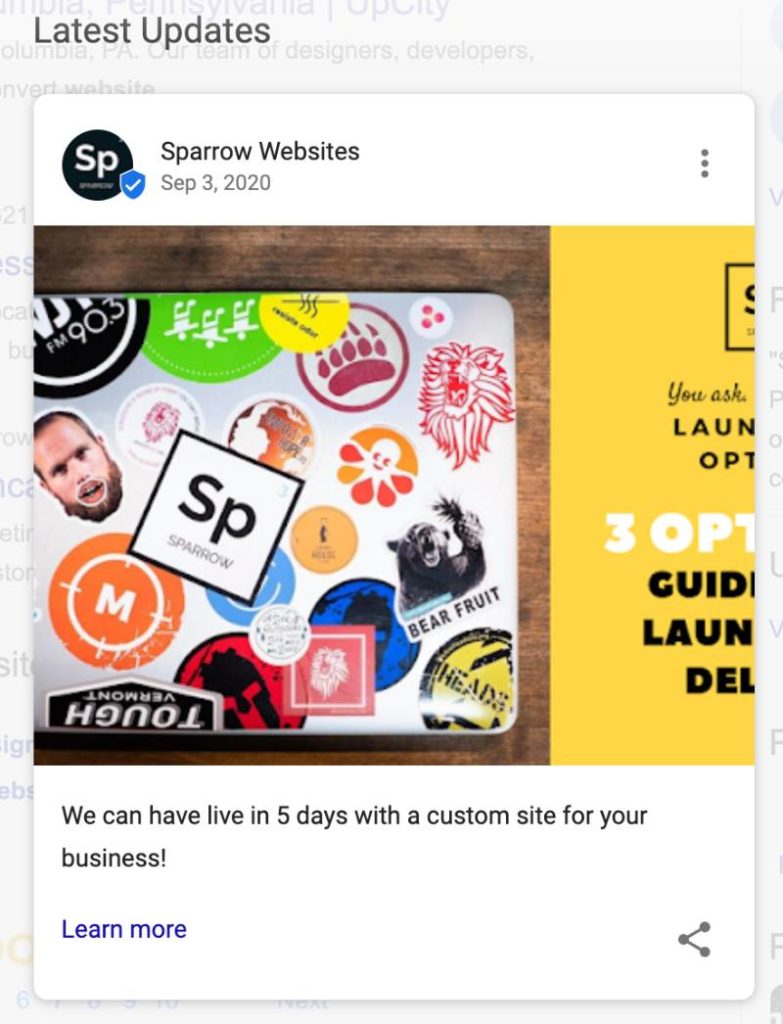
In review, every GMB post should include these three things:
- Images
- Text
- Call-to-Action (CTA)
GMB posts give you so much flexibility on the control you have over your visitor once they view your post. You can include a strong CTA within your post which directs them to your website. You can even share these posts on your social media accounts.
How do I post to GMB?
First, you must have your GMB profile set up and optimized.
If you haven’t done that yet, here’s the link to get it done. Once you’ve got your profile up and running, you can make posts through GMB, on the GMB mobile app, or through Hootsuite.
Second, select the type of post you think is most relevant right now.
Remember, every post needs an image, text, and a CTA. Aside from the necessities, what type of post depends on your goal. Are you announcing the launch of a new product? Do you have patio seating available? Will you be hosting a holiday event? The following is a list of the types of posts from which you can pick:
- Announcements / General Information
- Events
- Offers / Promotions
- Products
Third, it’s time to craft your post.
Don’t think too hard about it or try to be super flashy. Remember to keep things short and very clear. If you’re announcing an event or an offer, make sure you include the date range for when it’s valid. Choose a professional-grade photo (using a stock photo source works) within GMB’s image size guidelines. And last, do not forget your CTA (Call to action). There is a selection of buttons from which you can pick the most appropriate for your post, but make sure you have a landing page prepared ahead of time… otherwise, your CTA is worthless.
Fourth, make sure you preview your post before publishing.
See if you like how it looks and tweak it wherever it needs tweaking. Publish!
Finally, check the analytics regularly.

Just like with your website and blog posts, you’ll want to stay aware of how things are growing (or not). GMB provides all this information, so why not take advantage of it? You can see how people engage with your profile. You can take that information and give them more of what they like as well as personally respond to their comments and questions.
We can do them for you each month if you don’t have the time – you can sign up here.






