Ever wonder how to request removal of a review on Google? Now you know!
In March 2021, Google released a new tool in GSuite that allows Google My Business managers to request the removal of reviews from a business profile. This tool is helpful for businesses experiencing any fake review and is anticipated to help place trust back in legitimate client reviews and generated testimonials.
So how can you remove illegitimate Google reviews from your GMB profile?
Step 1: Log into GMB
First, you’ll want to log into your Google My Business account and navigate over to the Google help tool found here. You’re welcome to bookmark this URL or come back to this blog post at any time to find the link as it’s not always easy to navigate to once logged in.
Step 2: Select the business page
Select the business you’re looking to manage reviews for. If you are a manager of multiple businesses, you should see each one listed individually. Select the one with the review you would like to request to remove, and then select ‘Continue’.
Step 3: Report the review
This next option allows you to either check the status of a previously reported review or report a new one for removal. Select the option to report a review for now, and you can always check on the status at this step in the future once you’ve submitted the report.
Step 4: Select the specific review
At this point, you should see a list of all of your business reviews. Select the review you would like to request removal from and select ‘Report a problem’.
Step 5: What’s wrong with the review?
A simple question. Read through the possible options and select the one that matches why you would like the review removed.
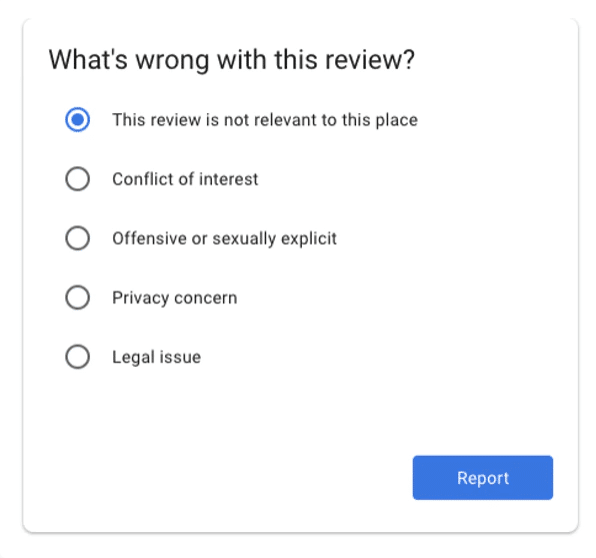
Then, simply select the blue ‘Report’ button and you should see a thank you message populate. This means your request was successfully submitted. Congratulations!
The Waiting Game
At this point, it is up to Google’s review team as to whether or not the review actually does that removed. You can check back on the status of your review but keep in mind, the process can take a few days. If successful, you should see the review removed from your profile shortly after.






