What are Google Local Service Ads and are they for my business?
Let’s answer those questions and show you how to set them up!
What is a local service ad?
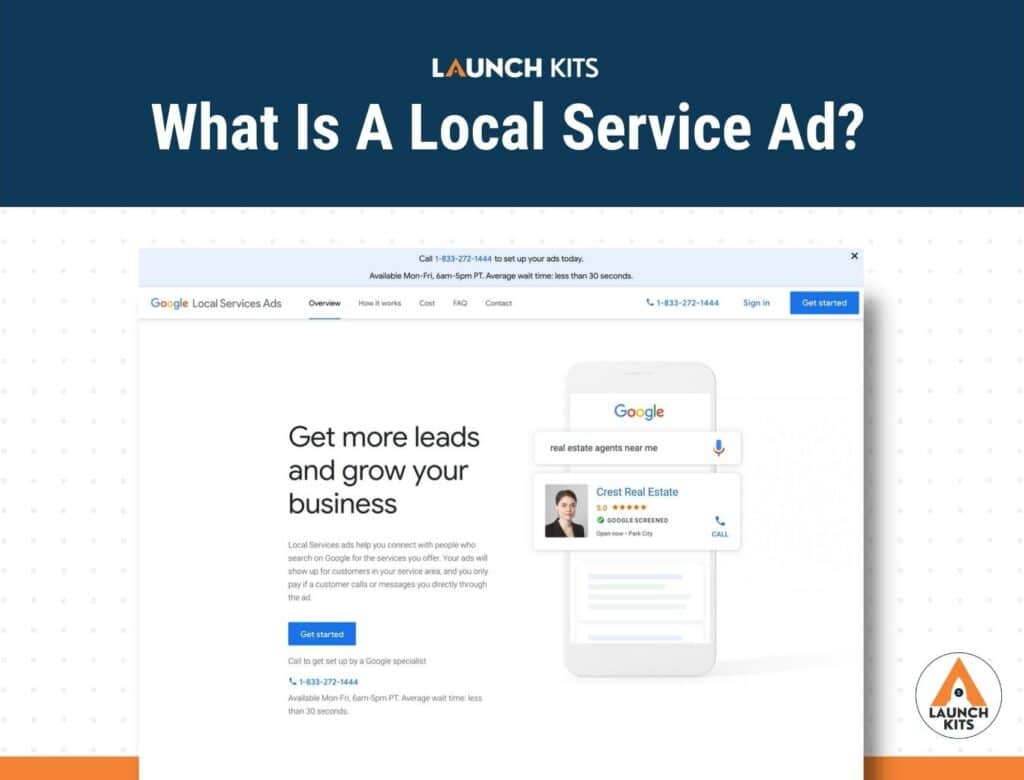
I’ve got a search up here realtors are near me and you can see at the top, there are a different, there’s a different kind of ad that maybe you’ve seen in the past here that says Google screened. You’ve got reviews. You’ve got photos of agents. Traditionally when we think about Google ads, we often think of search ads paper, click search ads kinda the old school Google ads option, which is, which are these down here, these lists, you got blue text, you’ve got, you know just some basic messaging, et cetera. Those are different than the Google local service ads in a couple different ways.
Set Up Is Easy
First of all one big difference is the level of complexity needed to set these up.
Google search ads
Google Search Ads (different than what we are talking about here) are traditionally very complex. It’s almost impossible for a non-expert to go in and effectively set up a Google search ads campaign. There are people that spend their whole career just focused on Google search ads and making those more effective. The complexity is immense with Google search ads. You’ve gotta go in and set specific keywords, do a lot of good keyword research, have complex bidding strategies targeting strategies, and more. Because of this, it is difficult for the average person to use them.
Google Local Service Ads
Google local service ads on the other hand are quite simple to set up. There are just a few options in there. If you’re comfortable with your Google business profile, you can likely go in, and set up your own Google, local service ad campaign.
More Affordable than Other Options
Google search ads are pay-per-click but Google local service ads are pay-per-lead. And as of right now, it’s one of the cheapest pay-per-lead options out there.
Depending on your industry, the price of Google local service ads beat listing on industry specific sites. For example, if you’re a realtor you’re going up against Zillow, Realtor.com, and other real estate specific listing sites. Local service ads are often, half as much, or even less than it would be from Zillow or Realtor.com. If you’re more in the home services space, you’ve got Home Advisor, Thumb Tax, etc. Again, local service ads are often half as much as you pay for one of those leads.
Qualified Leads
The other nice thing is Google is very fair to small business owners about what qualifies as a lead. For example, they’ve gotta stay on the phone with you for 30 seconds and if it turns out to be a spam lead, you can report that to Google and ask for a refund. A lot of the other pay-per-lead services are not like that. Often, you pay immediately whether or not it was a good leader or not.
While it might sound like paying like $30 or $40 a lead initially sounds more expensive than paying five to $10 a click. The reality is a really successful landing page will often have a 5% conversion rate. So if you’re paying, $10 per click you’re really paying 20 times that amount. So you’re paying around $200 per lead which is obviously way more $30 or $40.
So if every website visitor that just goes in and leaves you still paid for that click. With local service ads. you’re only paying if they stay on the phone with you for 30 seconds or more or if they send you a message as a qualified person.
Available to specific service providers
If you’re a local service business, offering a specific service in a local area it can be a great tool for you. Now, like what’s the catch. One of the catches is that this isn’t available for everybody in any service. As a specific example, painting companies are not one of the verified services. Also, if you are e-commerce or a restaurant, these are not an option for you.
So only a certain set of service businesses are in local service ads. However, that’s changing rapidly from Google. So if you go to Google and you just search local service ads, you’ll come to their landing page. This is where we recommend getting started.
On their landing page, you can scroll to the bottom and they have a nice little calculator where you can put in your zip code and about how many leads per month you want.
As an example, let’s say, I wan five good leads a month. From there you see a list of industries that they that they offer such as attorneys, real estate agents, preschools, weight loss services, and a number of others. Maybe your service is not added yet, but they are adding new ones pretty regularly.
How to Setup LSA Ads
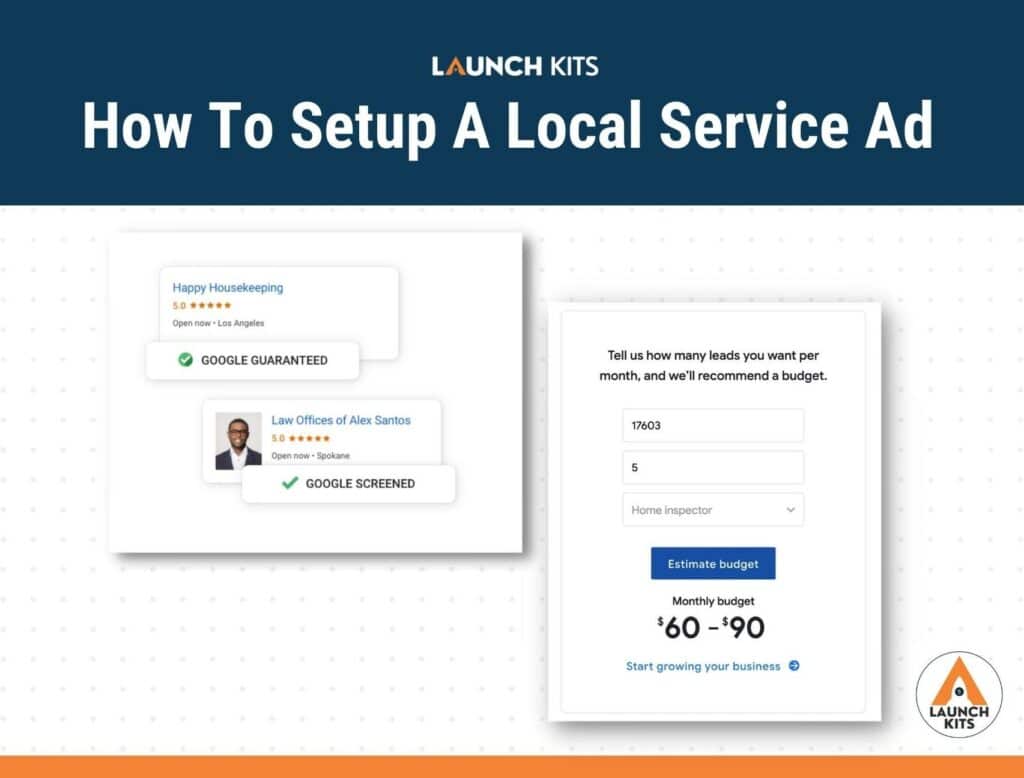
Check that your service is on the list
On the Google local service ads landing page, use the calculator to pick your service area, put your zip code in, and the number of leads you want. Then click “estimate budget” and it will tell you what you would pay. So for example, if you’re a home inspector in the 17603 area code and you want 5 qualified leads, it will be $60 to $90 for 5 leads. That’s the price of all the leads together. You’re looking at a pretty inexpensive campaign right there to get five qualified leads.
So the first step to all this is just check to see if your industry’s on the list. Like I said, it’s changing so quickly by next week it will be already be a new set of services.
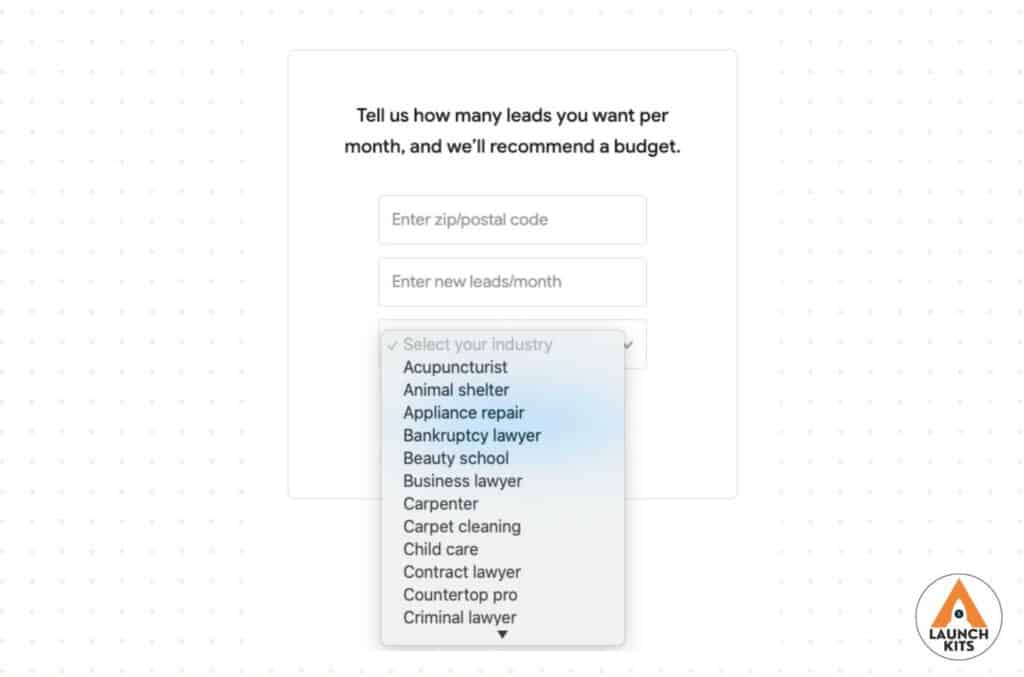
How to show up at the top
The next question that a lot of people ask is, “how do I know if I’m gonna come up? How do I know that mine is going be up at the top and not all the way to the bottom where not as many people are gonna click on those links?”
Well, there are a couple things that Google local service ads gives you and his is again, one advantage over Google search ads. Google search ads has complicated things like quality score, which is this like nebulous, assessment of quality of your landing page, quality of copy, that kind of stuff. It also has more complex bidding strategies.
The local service ads are pretty straightforward.
Proximity
Number one, it’s your proximity to the potential customers location. So if all things are equal, the person closest is going come up.
Reviews, Reviews, Reviews
Another way you can show up at the top is your review score. So proximity, you can’t really control but with reviews – you can control! Reviews are critical to your success and this is another area we see that. The business with the best positive reviews is likely to come up.
Responsiveness
Also, your responsiveness to customer inquiries affects your visibility. So Google will track whether or not you answer the phone or respond to a message. If you’re quick to respond, that can give you a bump. So even if you don’t have quite as many reviews, if you’re a much more responsive business than next person down that can give you a lift.
Business Hours
Also affected is your business hours. If certain business shows that they’re open currently, and the other business is not, Google will give extra preference to the business that’s currently open.
Trusted Track Record
Google also says whether or not they have received serious or repeated complaints about your business.
You can see at the top of a Google local service search that they have a verification checkmark that appears on the screen that says “Google screened”.
When you go to apply, you’ll see there’s a bit of a background check. There’s a background check on the business owner. You’ve gotta provide any specific licenses, your real estate license, your contractor license, etc. and Google checks that out. Google also looks at the number of reviews you have. So you have to have a number of positive reviews in there to even be accepted to this program.
But if Google sees that you get, get a lot of complaints down the road for poor workmanship or poor quality service, something like that, Google reserves the right to either not list you as much, or even just not list you at all in the program. They wanna keep “Google screened” as a somewhat of a trustworthy monitor.
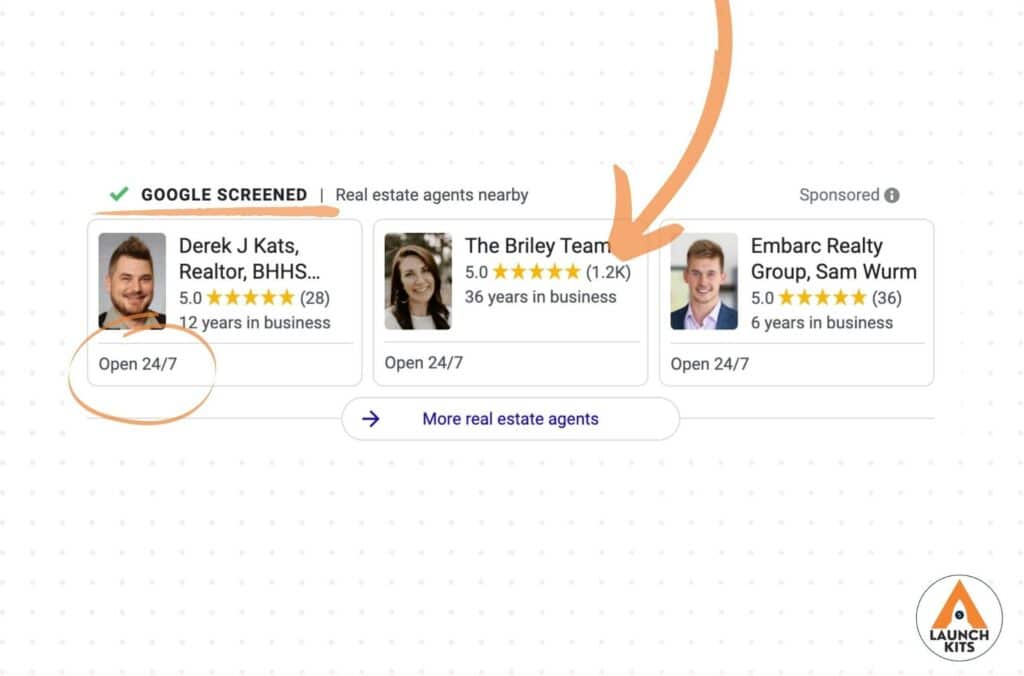
Overview of Local Service Ads
What are local service ads?
They show up at the top of a local service google search. They are pay-per-lead ads not pay-per-click ads.
They are very easy to set up. The information from these comes directly from your Google My business profile. So if you can set up Google business profile, or you have set up your Google business profile, you’ve basically already set up the ad. It’s just a matter of turning you on and setting your budget and going through the application process. So they’re basically taking your Google business profile and elevating it near the top and giving you an opportunity to appear in front of a lot more people for an affordable price.
How do you make it work for your business?
Quite simply, like I mentioned before, go check out this landing page to make sure that you can even run an ad for your type of business.
Is the price per lead worth it?
If $20 bucks a lead or $50 lead (wherever it comes in based on your specifics) if that’s worth it to you then, then go for it. This can be a great way to get good qualified leads. If you find the cost per leads is gonna make it that you’re not profitable on those returns, then maybe not.
Consider how developed your Google business profile is. If you have three reviews and all of your competitors have 50 or 500 reviews then you probably won’t want to jump on these yet. Take some time to build that review profile up.
But if your review account is in line with your competitors, your industry matches, and you can still be profitable paying for these leads, we say, go for it. It’s quite easy to set up.
Get affordable leads coming into your business without you need to do any other form of marketing.
If you have any questions, as always, reach out to your experts at our Launch Kits Command Center. We’re happy to help you out and go through any details, any answer, any questions that you have.







