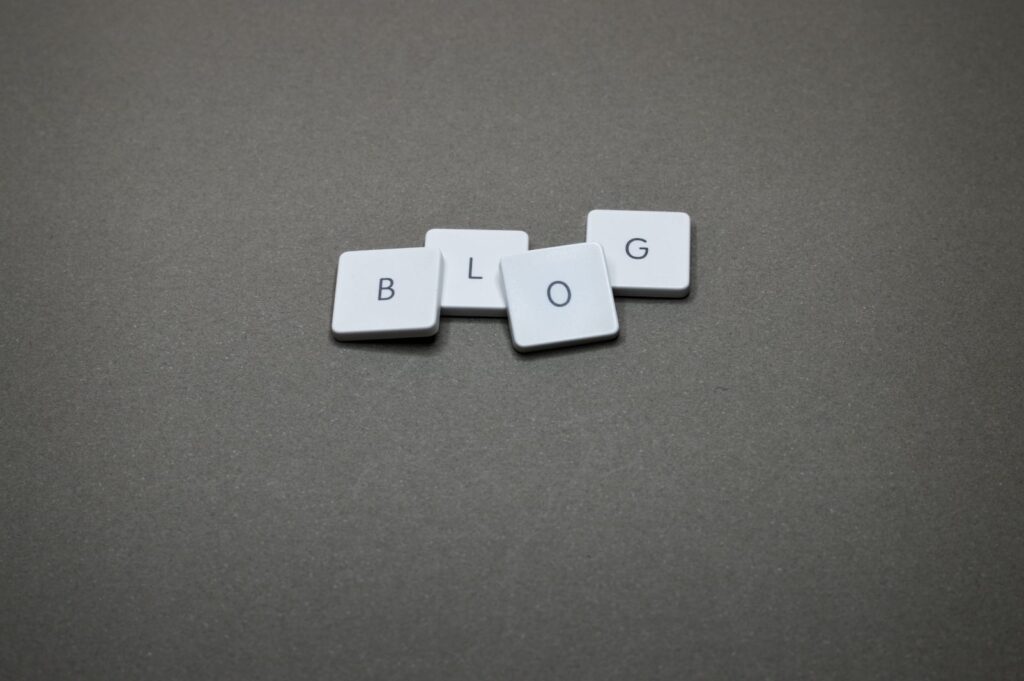The highest converting blog posts you can start writing today
Clients often ask me what types of things to write about on their blog. At the top of my long list, I always recommend writing about projects as case studies because they are the highest converting type of content a business can share.
Case study and project overview pages are the highest converting blog posts because they help businesses qualify their products or services and explain the process of engaging in work with them. New website visitors use case studies to learn more about the services you provide, what types of experiences to expect, and look to these pages for photos, graphics, and other supporting content.
What does a highly converting case study blog post look like?
I’ll show you!
Start with the 5 Ws
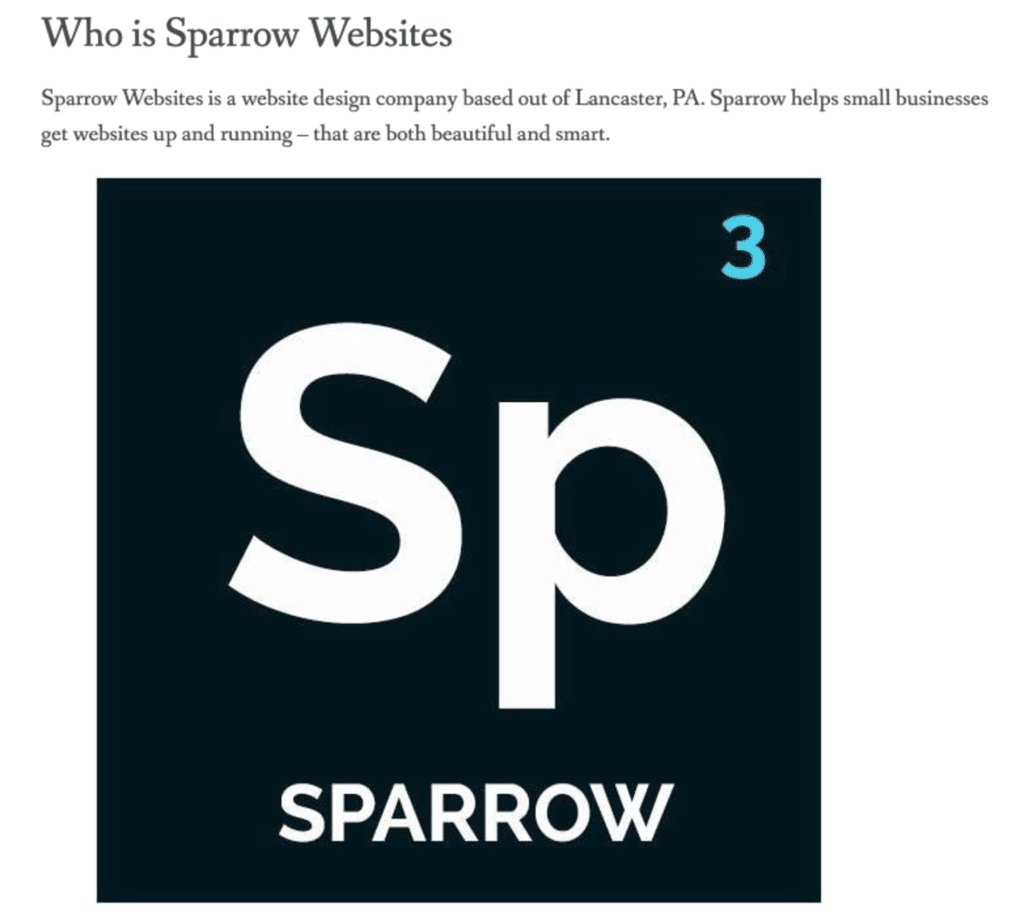
Before you even deep dive into the project itself, start by identifying the 5 basic Ws: who is the project about, what products or services did they receive, where did you engage in working with them, when did this project occur, and why did they choose to work with you?
Once you have a general idea of what each section will include, use 3-5 words to capture that section. These short statements will be used for your H2s, or section headers, that help chunk up your content and make it easy for users to scan. Under each H2, write 3-5 sentences expanding on the “W” you are addressing.
Use your “how” as a closing CTA (call to action)
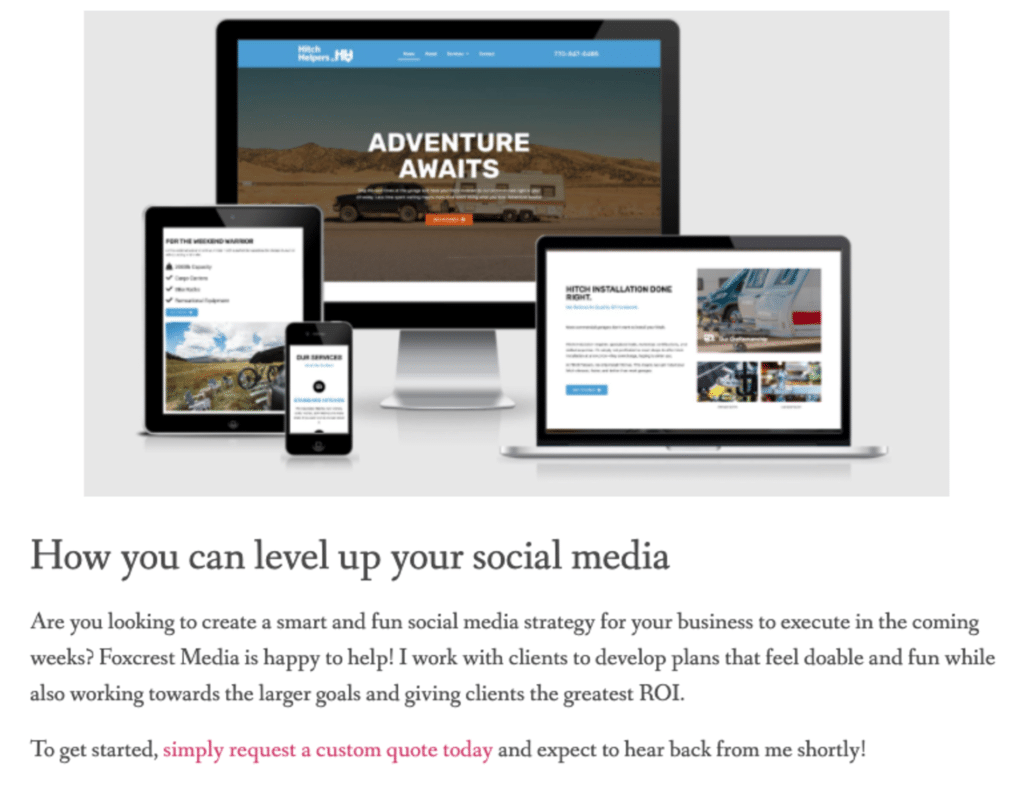
What does that even mean? You know how the saying goes: who, what, where, when, why, and how. Use your “how” as your closing H2 and a call to action. The call to action (CTA) simply calls the reader to take action and gently nudges them towards the next step in engaging with you. This can be something as simple as… “to get results like *case study name*, contact our team today!”
Adding in the good stuff
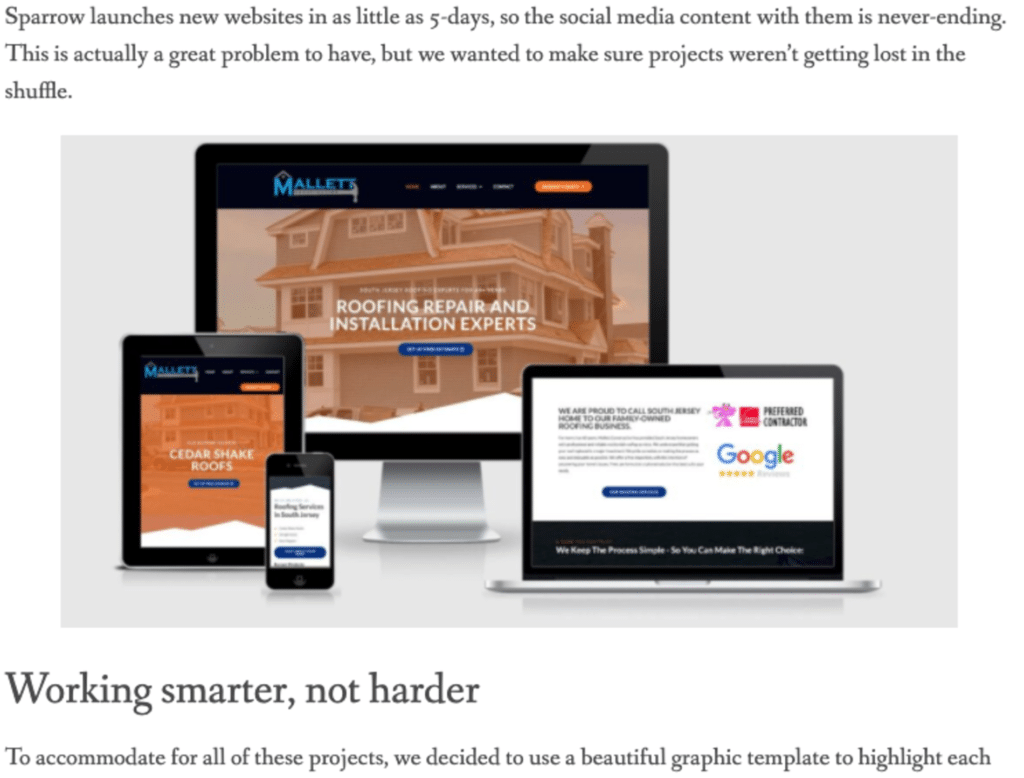
Sure, users on your website will want to read the content of your case study and project. But they also want to see photos, videos, graphics, and more. This content is not only great for users, but these items can also be used to break up the text in your blog post and make things visually attractive. Display images of the project, snap a quick video testimonial from your client, or create a simple Canva graphic that outlines the project timeline. Whatever supporting content makes sense with your project, add it in.
Bringing it all together
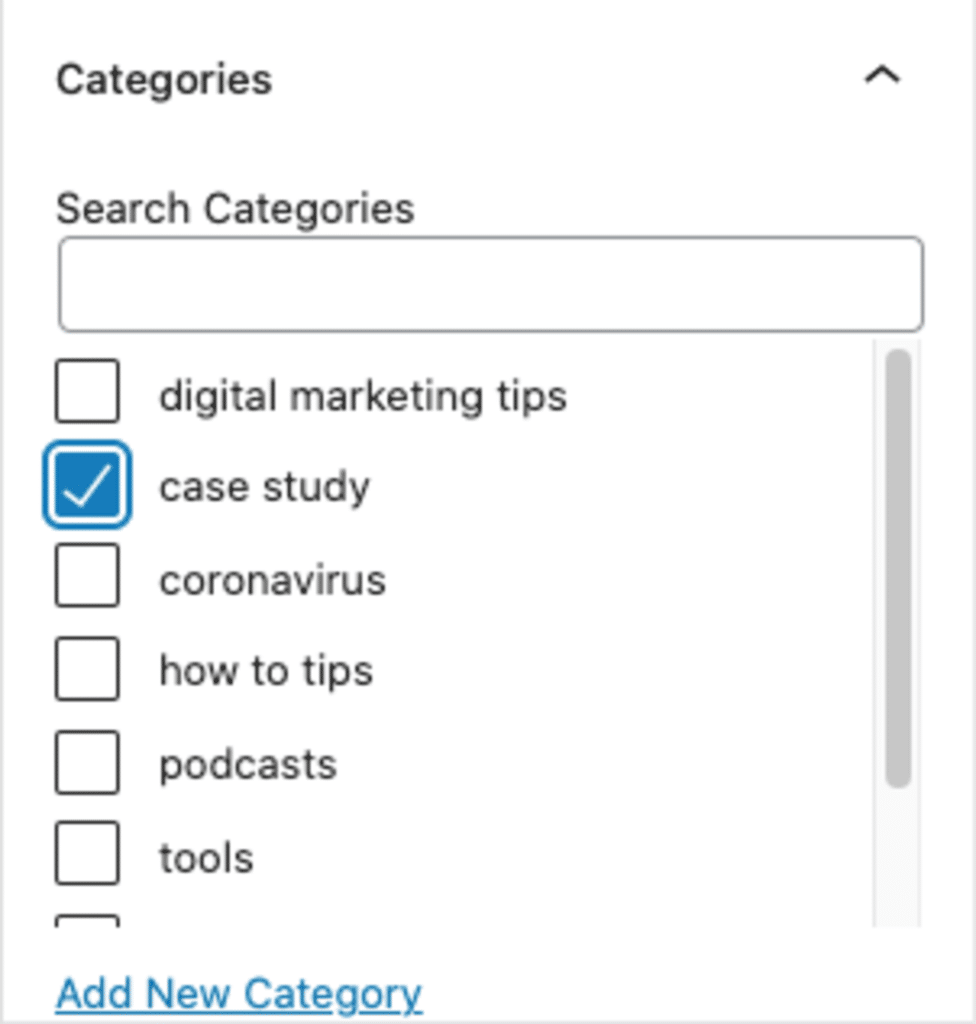
Beyond the text, supporting content, and blog chunking, there are a few more items every highly converting blog post should include. You’ll want to make sure your blog post includes:
- A category
- A tag or tags
- A featured image
I recommend you create a category in your Launch Kit that is specifically for these posts. You can even call it “Case Studies.” Easy, right?
Tags are much like hashtags on social media and can help with SEO. Try to add 3-5 tags to each post that link the blog post to other similar categories. This can include the client name, your business name, the project location, the services you highlight in the post, and other relevant words or phrases.
Lastly, add a featured image to your post that gives the user a preview of what the post is about. This can be the same image as what you feature in the post, the business’s logo that you’re featuring, or a relevant stock photo if need be.
Start blogging about your case studies today
Now let’s get started! Log into your website, draft up a case study, and publish the post when you’re ready! Remember to follow these best practices and make sure your business’s voice and tone are authentic to you.