Looking for tools to help you kickstart your business’s online presence? These FREE tools will help every entrepreneur be more effective and efficient online.
We’re here to tell you about the five best free tools you should incorporate into building your small business, your startup, your side hustle, or your entrepreneurial gig online. These aren’t things that we have any invested interest in – like, “If you click here, I get money.” These are just the tools that have works for us and hundreds of other businesses we’ve worked with.
The five best free tools that everybody should be using to build their brand online
These tools are really helpful and can support your business in a variety of ways. They’re really easy for automations, they will shorten your administrative time, and they will help you make your mark digitally for your brand. Start extending your service time, your marketing time, the other things you have to do today with these helpful tools.
1. Canva
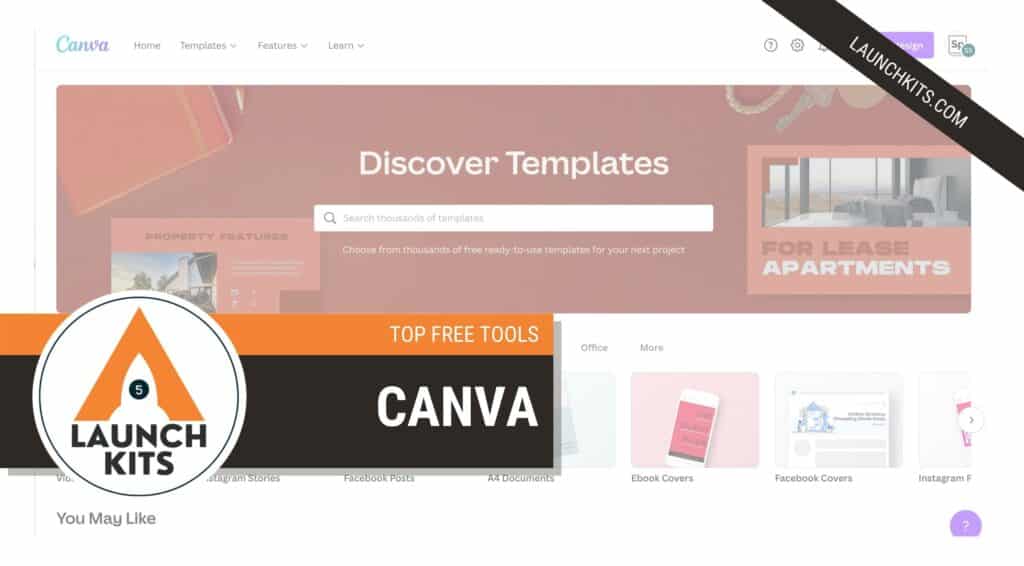
The first tool we recommend using is Canva. You’ll simply sign up in 10 seconds with a click, and when you log into Canva, you’ll be able to design free social media graphics, backdrop photos, flyers, posters, and more. Design logos, presentations, business cards, and other beautiful designs that fit your brand. We also recommend designing some fun feedback cards you can leave on people’s doors or with your customer after a service. Anything you’re looking to create, you can do so in just a few clicks.
You can make yourself look amazing!
And honestly, graphic designers in the world are saying, “I hate Canva” because sometimes it’s oversimplifying their process. But for small businesses and entrepreneurs, these graphics and designs are perfect for what you need.
Don’t mess with the Canva canvas too much. Simply select your design, customize the content, add in your branding, and export it for your channel.
Most people probably won’t admit how much of their work they actually do in Canva, but we’re letting this secret out of the bag. For all your design needs, start with Canva.
2. Calendly
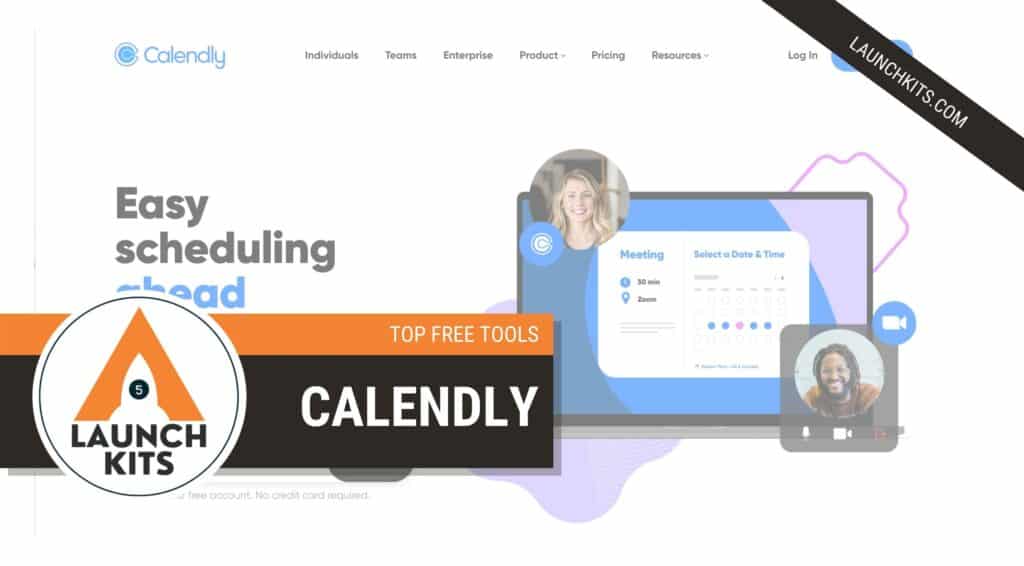
The second tool you’ll want to use for integrative scheduling, schedule onsite estimate, walkthrough, virtual tours, on-call, live virtual chat is Calendly. Calendly will integrate instantly and seamlessly with your website. You just toss a little code to your website design or manager and they simply add it to your site. If your website is with us, give our team a shout!
The cool thing about Calendly? It will allow you to say, “Hey, I want to meet with Justin at this time for a half hour.” Customer can view the appointments, receive confirmation emails or texts, and see post-meeting follow-ups. You can also set up your account to allow for buffer time between meetings which automatically updates when clients can book with you on your calendar.
If you’re looking for more, you can upgrade your account from the free version and gain the ability to require payment for meeting bookings. Customize how much you charge for a meeting and integrate your account with your calendar – Outlook, Gmail, or whatever you use.
Claendly is really simple, really easy, and really fun to use. You should absolutely set it up! Start with the free version or sign up for their $10/mo plan for more features.
3. Voice.Google

Another great free resource we highly recommend for new businesses is voice.google.com. If you’re in need of a business phone number, you can visit voice.google.com to set up a number with a local area code to you – for free- and it’ll track and manage all of your calls.
If you are an entrepreneur, you should not be putting your cell phone on your Google business profile, website, or your business card, unless that’s the second number. Your business needs to have a standalone number.
Go to voice.google.com, sign up with your Gmail address, and select that it’s for personal use (because you’re a person and this is the free version which has everything you need). Then you will have a free Google number forever associated with your business! You can text, you can call, it’ll transcribe messages, and more. It’s really a brilliant tool.
4. Hubspot FREE CRM

Tool number four, you may need a CRM. A CRM is a fancy word for a tool used to collect all the junk from your customers and leave it in a database, so that you don’t have to worry about managing spreadsheets. That’s our butchered CRM definition!
But really, CRMs are used to track customers, track leads, and collect user data. Hubspot is a very powerful, very expensive CRM that some people build out huge companies on, but they have a free CRM tool that is a great option for smaller businesses.
We use it as a backup just to capture leads that come in on our website. You can have an administrator that uses it to put all your stuff together. The free version will get you through it for a long time. We used the free ourselves for five years before we even paid a dime.
We recommend definitely having a free CRM backing up your leads and client data. Some people love them, some people hate them. If nothing else, it’s a great backup tool for customer management in a one-stop place. It’s got nice apps that you can get on your phone, too.
5. MailChimp

And then the fifth free tool we recommend is MailChimp. MailChimp is a great tool used to for email management.
It’ll capture and send email, can be used to set up email campaigns, and allows you to customize your account. They also have a great app and easily integrates with most websites. You can just log in and resend a reminder email, but generally speaking, no matter where you are on your business cycle, you want something on your website that captures the email interest of people.
For example, in exchange for my email, I want the five free tips on how to get that stain out of my pants. Free resources are a great way to exchange for something of value with potential clients and leads. When they click download and enter their email address, that instantly goes to a MailChimp campaign.
At the very least, it saves emails so that later, when you decide to go after a targeted strategy, you can use it. At the most, it starts an automation that says, “Hey, that thing you just signed up for today, here’s another thing that might help you.” In a week later it says, “Oh, by the way, did you know that we could do this as well?” Or after you provide a service, you put them in your MailChimp account and you trigger the campaign, “Leave me a review.”
MailChimp is brilliant, and up to 2000 subscribers it’s free, so it’s going to be a while before you get there. But it’s a great tool!
Overview of my top 5 free tools
Five free tools every entrepreneur should have working for them online.
Canva, Calendly, voice.google.com, CRM management tool, and MailChimp.
There’s no reason why you can’t be great today online.






